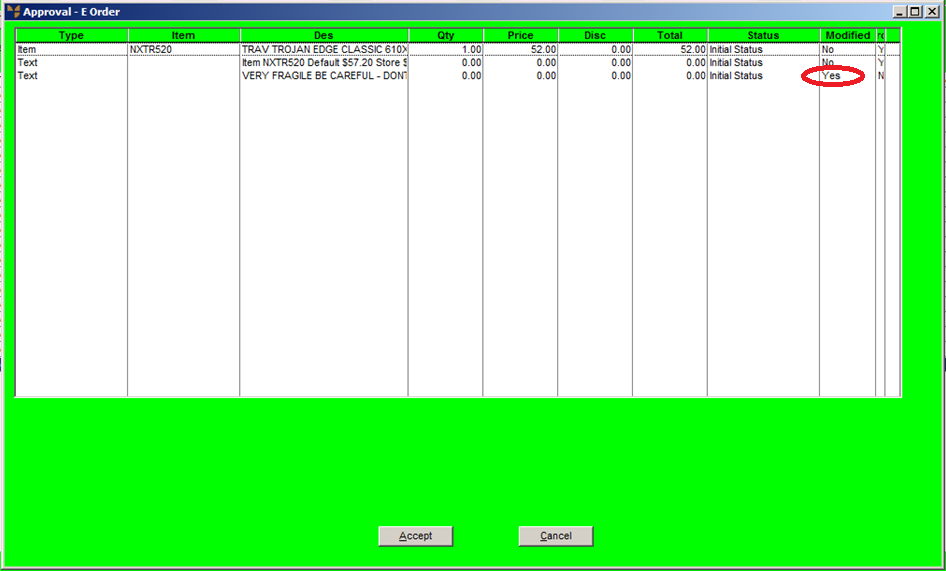
This procedure applies when an existing e-order (with a Status of Paperless Queue or Paperless Held) has been amended at the branch (e.g. quantity changed, item added, etc.). The Modified status shows as Yes on the Approval - E-Order screen.
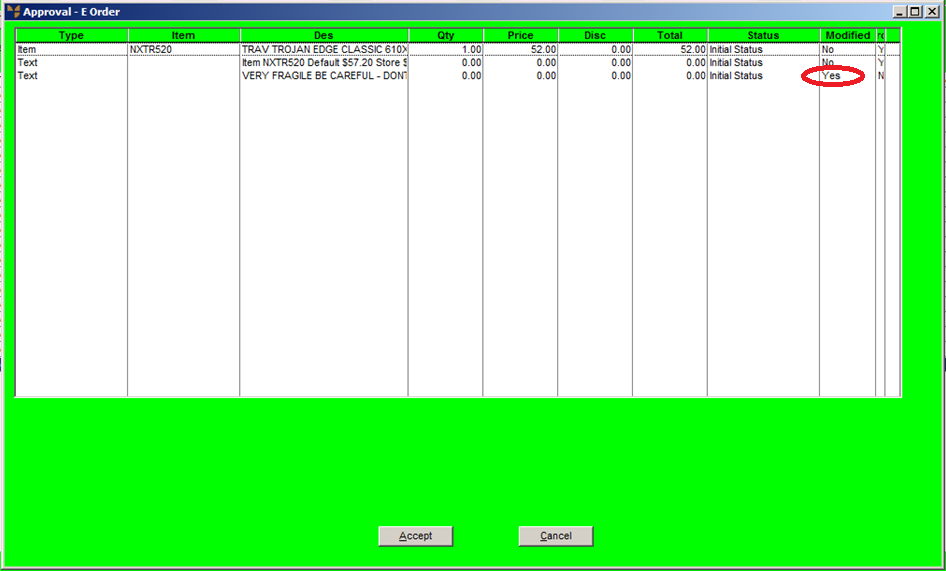
When you double click on the line, Micronet displays the Approve Modified screen. This screen varies depending on what type of change was made to the line – a change to the item quantity, to the Consolidate or Yard/Site flag on the purchase order line, or to a text line.
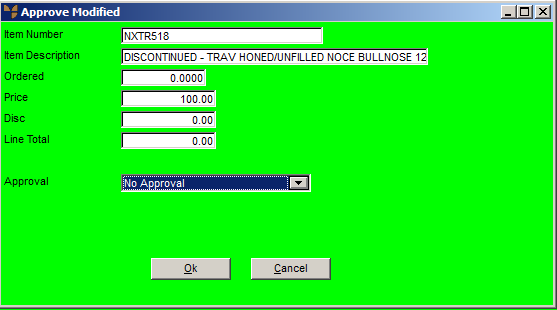
Approve Modified - Item Quantity
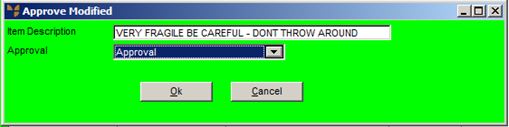
Approve Modified - Text Line
Micronet redisplays the Approval - E Order screen with the appropriate entry in the Approved column.